Innovative Technologies – DIGITAL MARKETING AGENCY
24/7 Customer Service & IT Consulting
For
Home &
Small Businesses
24/7 Customer Service
&
IT Consulting
For
Home
&
Small Businesses
Are you struggling with technology issues at home or in your small business? Our expert IT consulting services are designed to provide reliable, affordable, and timely solutions, so you can focus on what matters most. From frustrating internet problems to setting up new equipment, we’re here to help!

What We Offer

Computer & Device Support
Computer Troubleshooting & Repair: Diagnosing and fixing issues with PCs, Macs, laptops, and desktops (e.g., freezing, crashes, slow performance).
Performance Optimization: Speeding up slow computers, optimizing system settings, and decluttering drives.
Software Installation & Configuration: Installing operating systems, productivity suites, and other essential software.
Hardware Installation & Upgrades: Installing RAM, hard drives (SSDs), graphics cards, and other components.
Peripheral Setup: Setting up and troubleshooting printers, scanners, webcams, and other external devices.
Device Synchronization: Helping you sync data and settings across multiple devices (computers, tablets, smartphones).
New Device Setup & Data Transfer: Assisting with the initial setup of new computers, laptops, or other devices, including transferring your important files.
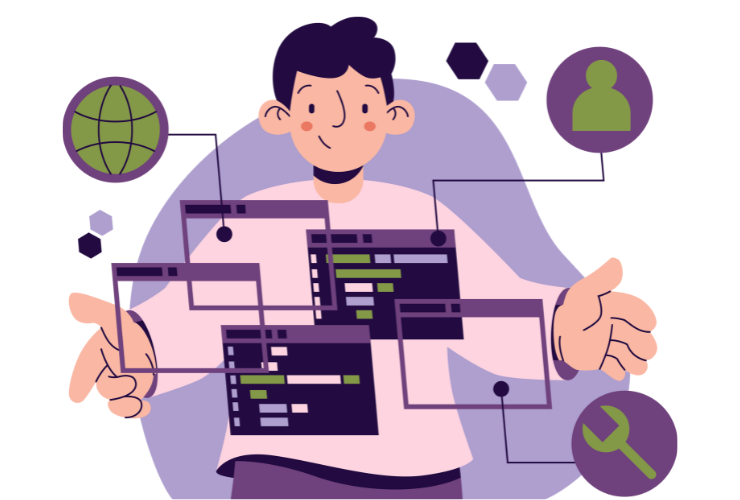
Internet & Network Solutions
Internet Troubleshooting: Diagnosing and resolving issues with slow internet, no connection, or intermittent connectivity.
Router/Modem Setup & Configuration: Securely setting up new routers, configuring Wi-Fi networks, and optimizing signal strength.
Network Performance Optimization: Improving overall network speed and reliability for smoother online experiences.
Wi-Fi Dead Zone Elimination: Extending Wi-Fi coverage throughout your home or office with repeaters or mesh systems.
Guest Network Setup: Creating a secure separate network for guests, protecting your main network.
Basic Network Security: Implementing essential security measures to protect your network from unauthorized access.

Training & Guidance
Basic Computer Skills Training: Helping users get comfortable with essential computer operations.
Software Usage Guidance: Providing basic tutorials on popular software applications (e.g., Microsoft Office).
Safe Browse Practices: Educating on how to browse the internet safely and avoid common pitfalls.
Q&A Sessions: Answering your technology-related questions in a clear and understandable way.

Data & Security
Data Backup Solutions: Setting up automated backup systems (local and/or cloud-based) to protect your precious photos, documents, and business files.
Data Recovery (Basic): Assisting with recovery of accidentally deleted files (where possible).
Password Management Advice: Guiding you on best practices for creating and managing strong, unique passwords.

Smart Home & Office Integration
Smart Device Setup: Assisting with the setup and integration of smart home devices (e.g., smart speakers, smart lighting, security cameras).
Voice Assistant Configuration: Helping you configure and optimize devices like Amazon Echo or Google Home.
Why Choose Us?

- Experienced & Knowledgeable: Our technicians have a deep understanding of common IT issues.
- Affordable Rates: Transparent pricing with no hidden fees.
- Convenient On-Site or Remote Support: We can come to you, or help you remotely for quick solutions.
- Personalized Service: Solutions tailored to your specific needs, not a one-size-fits-all approach.
- Clear Explanations: We’ll explain the problem and solution in plain language, without confusing jargon.
